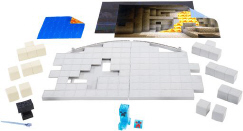
Minecraft Comic Maker Studio
Product Desciption:
Now you can recreate the world of Minecraft like never before!
Minecraft Comic Maker Biome Set lets Minecraft fans create their own Minecraft adventures and produce comic books!
Download the free Comic Maker for Minecraft app, and unlock sounds and other effects, plus the green screen feature which lets you add a variety of backdrops, so you can explore all corners of the Minecraft universe.
Includes backgrounds, base, blocks, exclusive Charged Creeper figure, environment pieces, and more.
A fantastic gift for Minecraft fans!
Unfortunately, Comic Maker for Minecraft App support will be discontinued on or by 1/4/2022 due to licensing. Please reach out to the Mattel Consumer Services team at 800-524-8697 or email at https://m.service.mattel.com/us/Contact/EmailUs for more information.
Frequently Asked Questions
- What do I scan to unlock content? A different block comes with each toy, on the bottom is a black and white marker. Open Unlock Rewards within the app, line this marker up and unlock your sounds, story starter and sticker.
- How can I view my comics? You have the option of either rendering your comic as a video through the icon on the upper right hand of the Edit Comic screen and viewing them on your device or read through them within the app through the My Comics page.
- How can I have Minecraft backgrounds like in the Story Starters? We create the story starter backgrounds by taking screenshots within Minecraft itself, printing them out and placing them behind and under the figures.
-
If I do not render the comic, does it go away?
It does not, all your comics are saved under the My Comics page located on the lower left hand side of the main screen.
- Why are there story starters, sounds and stickers grayed out? This means there is a figure waiting to be scanned. When you tap the tile, it will let you know which toy you need to unlock that content.
- Where can I find the marker on my Mattel Minecraft figure? The marker can be found under the block that comes with each figure. Each core Mattel Minecraft figure comes with the marker ready to be scanned.
-
Why can’t I scan the marker?
Try to increase or decrease ambient lighting. Scanning may function better in different light, depending on the device used. Position the device at mid-range from the sticker, wait for the camera to focus, then slowly back away and/or move closer to optimize the zoom. Make sure your camera lens is clean.
Purchase Parts
Sorry, replacement parts are not currently available for this product






